2022/10/19
|
Wednesday, October 19, 2022 (#292)
|
|
|
|
pages linking here: |
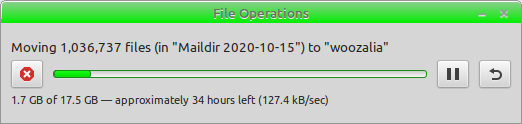
Cloud5 filled up again overnight. Mek drew my attention to it right away, though I would have noticed it eventually... probably when I was trying to do something on wooz.dev and suddenly couldn't. Once again I had to start copying the slow-but-easy way because I hadn't been working on FTM when I should have been. Bleh.
Accidental discovery: over-network document-scanning works now! (...barely! But I'll take it!) (The scanner device in question is this one.)
Here's where we are with FTM:
================================== File Tree Mover v0.00 / 2022-10-19 ================================== INPUT ERROR: You must enter folders for both source and target. USAGE: ./ftm [<options>] <source folder> <target folder> DOCS: https://wooz.dev/Futilities/human/ftm Options: --config-file --do-delete --show-progress -cf -dd -sp
The error message is in accordance with my UI standards: if the user didn't type in enough information to do something, then the app should explain this and describe briefly what is needed.
When I give it a source folder it goes into an infinite loop – which is apparently because I'm mis-implementing the DescribeSelf() method, so I'm documenting that and fixing it.
Photos
-
The lighting here looks so staged, but I swear this is outdoors and I did not use a flash.
-
The CGI people clearly need to work on the realism of their rendering.
-
This one's a bit more believable.
-
Zander's breakfast cooks while I'm reheating lunch (out of shot)... at 1:44 in the afternoon
-
I pulled English ivy off some pine trees close to the house, long overdue.








