User:Woozle/blog/2009-10-20 2131 what I learned about ValueOptions today
|
what I learned about ValueOptions today 2009-10-20 2131
|
I had previously visited the web site for ValueOptions, the company which deniesapproves Medicaid and Health Choice benefits in North Carolina but had been unable to find any way of contacting them electronically. Today, however, I went poking around more methodically and found...
...that although they do have this somewhat elaborate log-in based customer portal, there still isn't any way of contacting them electronically.
(Updated on 2009-11-04; see end of page)
At least, not for Josh. Maybe providers or other privileged users can send messages, but no, they don't want to hear from us peons. I guess we might bother them with annoying questions they'd rather not answer or something; they'd much rather we called them on the phone, so their phone tree can redirect us to numbers that don't exist.
Here's what I found.
First, the "home page" for logged-in members looks like this:
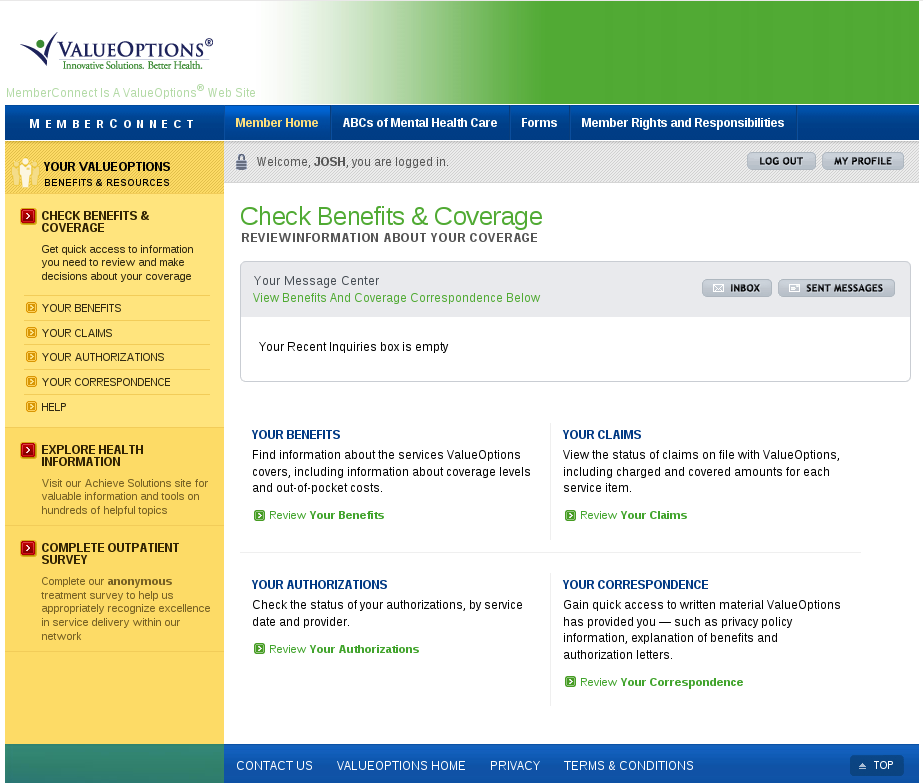
So of course I saw the "InBox" and "Sent Messages" buttons and thought "Cool! I can send and receive messages! Which implies that they'll actually answer any questions I send them!"
Clicking those buttons took me to pages which show that, at present, I have neither sent nor received messages -- no links or buttons for creating new ones. Okay, so they decided to put that function somewhere else.
Next, I went to the "Your Correspondence" page mentioned in the bottom-right quadrant. It looks like this:
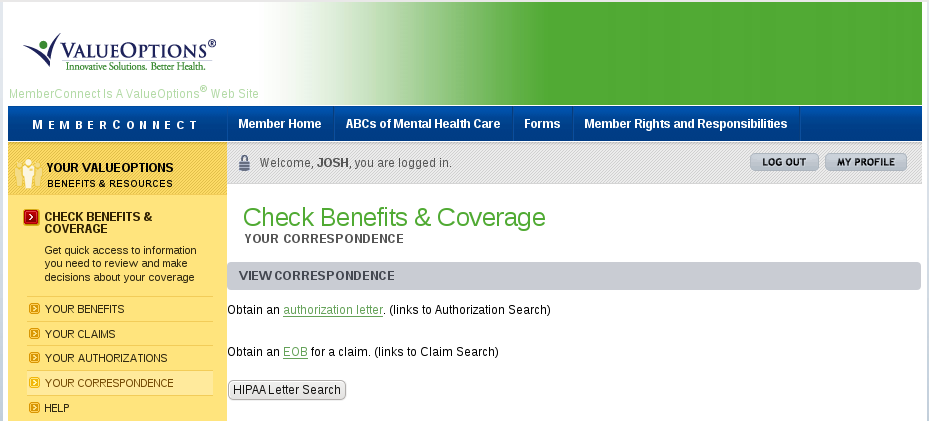
No way to generate a message from there. The first two links are just links to menu functions listed on the left, which I have checked out (I will get to those later, if there's time, because they are the source of a minor mystery).
Next, I went to the Member Benefits page, remembering that it had something about sending inquiries:
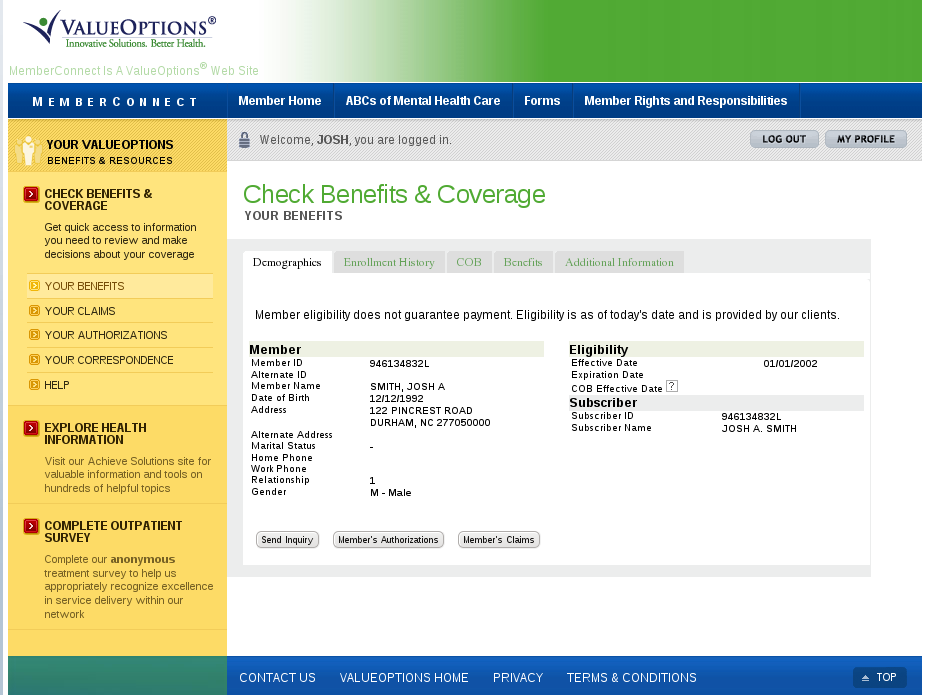
"A-HA," I thought to myself as I cleverly pressed the button labeled [Send Inquiry], "I knew it had to be around here somewhere!"
But alas, this is what happened next:
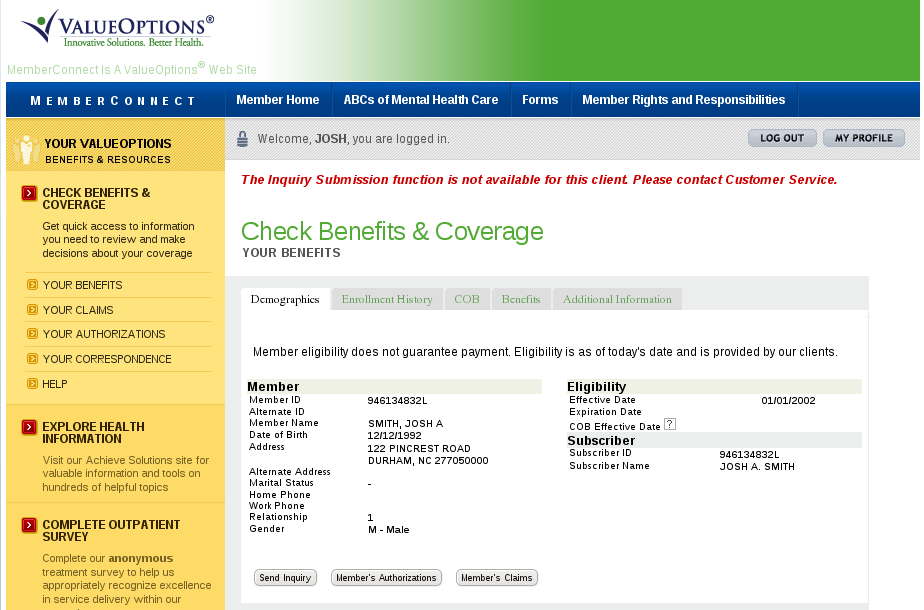
Note the helpful message in red text near the top of the screen, which advises you to contact customer service but gives absolutely no clue how to do that (no, the words are not hyperlinked at all) -- and the "Contact Us" page linked on the bottom navbar is, well, phone numbers.
2009-11-04 Update: Just now I logged in again, and this time it gave me an actual form for sending a message (from the button on the last screenshot above). Here is what I sent.