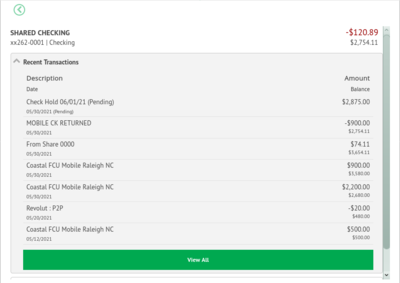Difference between revisions of "Coastal Credit Union"
Jump to navigation
Jump to search
| Line 9: | Line 9: | ||
* You can't use spaces in passwords. | * You can't use spaces in passwords. | ||
* The password instructions do not mention this. | * The password instructions do not mention this. | ||
* When you enroll a device for fingerprint login, it doesn't remember the device name you entered when you go to enable tap-balances, and you have to log in again. | |||
** ...and the enrollment login screen doesn't have an option to show the password as you enter it. | |||
* [https://play.google.com/store/apps/details?id=org.coastalfcu.mobile Mobile app] somehow bypasses phone's ability to remember passwords, so you have to type it in manually -- which means you need to choose a simpler, less-secure password (or else use fingerprint login, if your device supports it). | * [https://play.google.com/store/apps/details?id=org.coastalfcu.mobile Mobile app] somehow bypasses phone's ability to remember passwords, so you have to type it in manually -- which means you need to choose a simpler, less-secure password (or else use fingerprint login, if your device supports it). | ||
* Setting up a shared account does not grant the other user online access; they have to set up their own account. | * Setting up a shared account does not grant the other user online access; they have to set up their own account. | ||
| Line 26: | Line 28: | ||
** ...is not any easier to send to a CCU member than it is to send to an account at any other bank | ** ...is not any easier to send to a CCU member than it is to send to an account at any other bank | ||
** ...is not any easier for a CCU member to receive than it is to receive it to any other bank | ** ...is not any easier for a CCU member to receive than it is to receive it to any other bank | ||
==Links== | ==Links== | ||
* [https://www.coastal24.com/Access/24-Hour-Banking/Mobile-Banking Mobile Banking] at CCU | * [https://www.coastal24.com/Access/24-Hour-Banking/Mobile-Banking Mobile Banking] at CCU | ||
Latest revision as of 18:21, 1 July 2021
Pluses
- The web UI for transaction inquiries is pretty decent.
- Can send money to anyone via email or cellphone.
Minuses
- You can't use spaces in passwords.
- The password instructions do not mention this.
- When you enroll a device for fingerprint login, it doesn't remember the device name you entered when you go to enable tap-balances, and you have to log in again.
- ...and the enrollment login screen doesn't have an option to show the password as you enter it.
- Mobile app somehow bypasses phone's ability to remember passwords, so you have to type it in manually -- which means you need to choose a simpler, less-secure password (or else use fingerprint login, if your device supports it).
- Setting up a shared account does not grant the other user online access; they have to set up their own account.
- They can waive the membership fee if they live in the same household, however.
- Card management requires a separate app with its own login credentials.
- This app does not let you set PINs.
- When creating an account, if you don't meet the password criteria on first attempt, it will continue to display an error message even after you fix the problem.
- The password requirements are unnecessarily narrow:
- 8-12 characters in length (why only 12?)
- ≥ 1 uppercase
- ≥ 1 lowercase
- ≥ 1 number
- ≥ 1 character from:
!@$%^()_+~(why no "?" or space?)
- money transfer:
- ...is not instant
- unless the recipient pays $1 to use a debit card
- ...is not any easier to send to a CCU member than it is to send to an account at any other bank
- ...is not any easier for a CCU member to receive than it is to receive it to any other bank
- ...is not instant
Links
- Mobile Banking at CCU